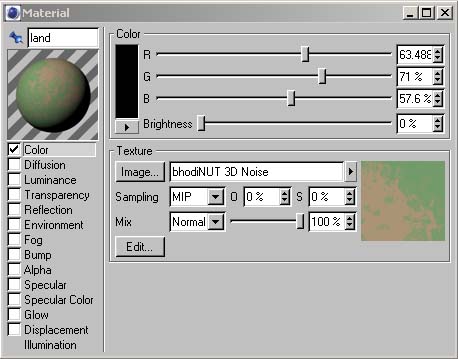
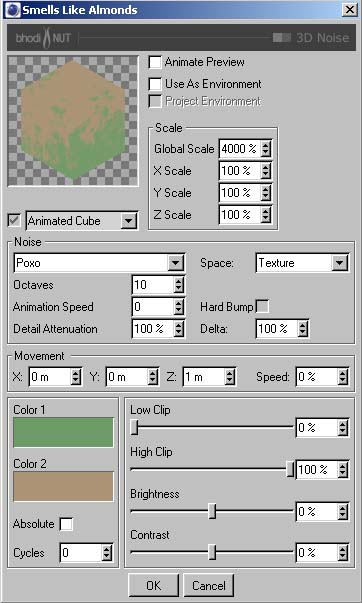
Ground
Now you have to create a ground. To do this just select from the menu 'Objects->scene->floor' and you should get some gray. Now you also have to create a material for the ground. You can go to http://land.liquid-light.org/material/material1.html and use that material or you can create a new one. In MM (Material Manager) choose New material. Open it and rename it to 'land'. Choose color and use the bhodinut 3D shader with the parameters shown below.
Now choose the diffuse channel and input the values as shown below.
Next you could need a bump map. So click on that channel. And too use the values as shown below.
I'm sorry if there are some identical values but I didn't proof if I copied channels. Anyway, a specluar wouldn't be bad too. So you might use the parameters seen below.
If you are finished D&D the material onto the floor object in OM. Use flat or cubic projection for the material. You are done now. If you are not comfortable with the material, try first to change sizes. Reduce the 'Global Scale' parameter at the bhodinut dialog of the materials. Start first with the diffusion channel. May be you want to turn it off to see the effect diffusion has on the material? Also play around with the color to see what you can do with it. If you are finished playing around...