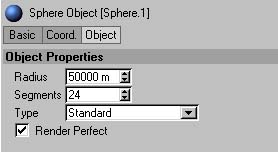
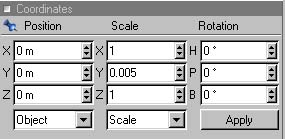
Haze
What is that one good for? For the distance? the horizon? It shall simulate a distance fog-haze etc. For that we need to create a new sphere. So choose from the menu 'Objects->Primitives->Sphere'.
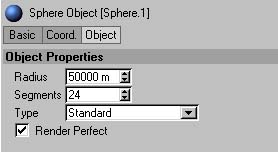
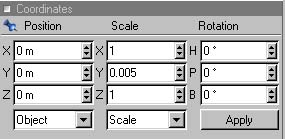
Use the above paramters for the sphere. If you look at the coordinates you will see that the hights of the sphere was changed. Use the object tool to do this (model tool doesn't work). The reason to reduce the size and make a flat sphere is that we still want to see the background sphere with the gradient shader. With this you are also able to ajust the haze as you need it. Of course you need a material for the haze. So let's make a new material. Activate fog as the only channel. Type in the parameters as shown below.
Now you are done! And your picture should look like the one below.
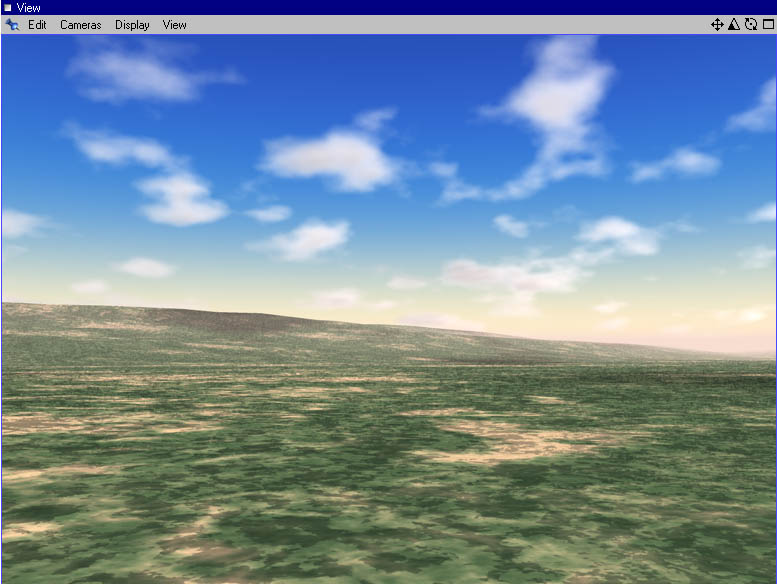
I hope you will have fun playing around with all those parameters.