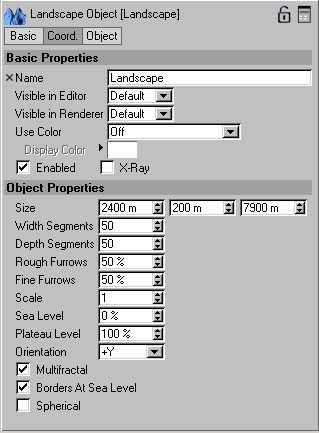
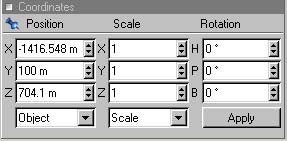
Landscape
Beside the fact that you will find a short landscape tutorial at http://land.liquid-light.org we will do a short standard one over here. If you are not interessted in this you might skip this. If not create a landscape with the menu 'Objects->promitive->landscape'.
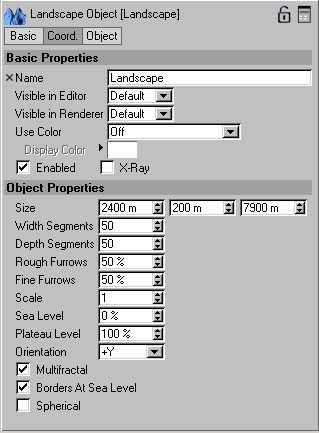
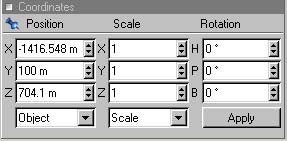
For positioning and rotation use the coordinates on the right. If you want, you can copy you landscape object. For new coordinates use the following values:
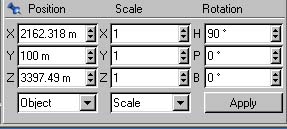
You may use the material we did before on this object too. If you are done