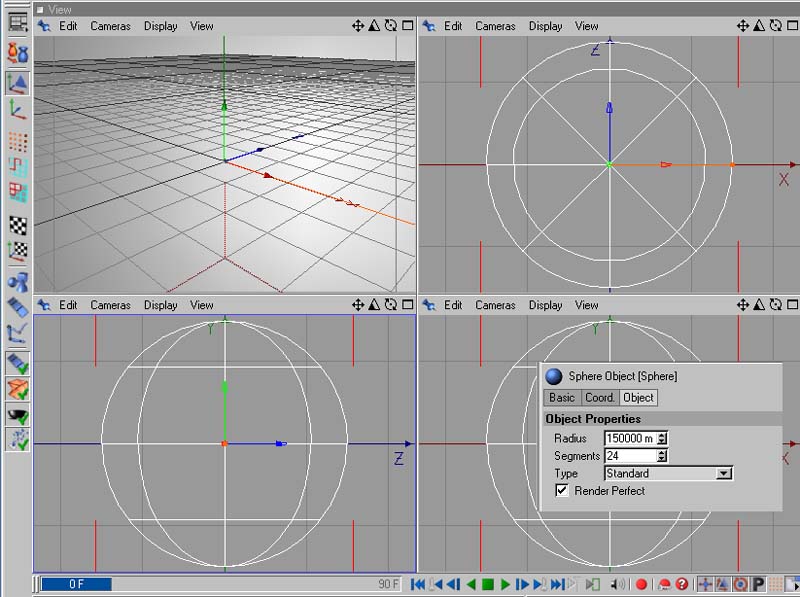
Sphere
Now you have an empty Scene create a Sphere.
You should use the
parameters as seen in the picture. That is a radius of 150000
units the rest are standard values.
If you can't see a thing try to click on the picture. Now we need
a material because having only a sphere seems a bit useless.
Create a new material open it and rename it to sphere. Click on color if it's not already active. Select the bodinut falloff shader. If that is not available to you try the SDK shader 'gradient'.
Now click on edit.
And try to change the gradients. NOTE that the yellow one starts at Position 51 (or close too ;). There is only one blu color used. But it's getting more darker. The rightmost position of the blu slider is 82. The rest should be easy. And this are the colors I use (not every time, so):
Yellow is: 231-217-163
(RGB)
Blue is: 56-120-184 (RGB)
The other blue colors are getting darker to the right. But I
guess that shouln't be a problem for you, right? When you are
done with the material, put it on the Sphere in OM (Object
Manager). Assuming that you made no mistake the editor should
look similar to the above.
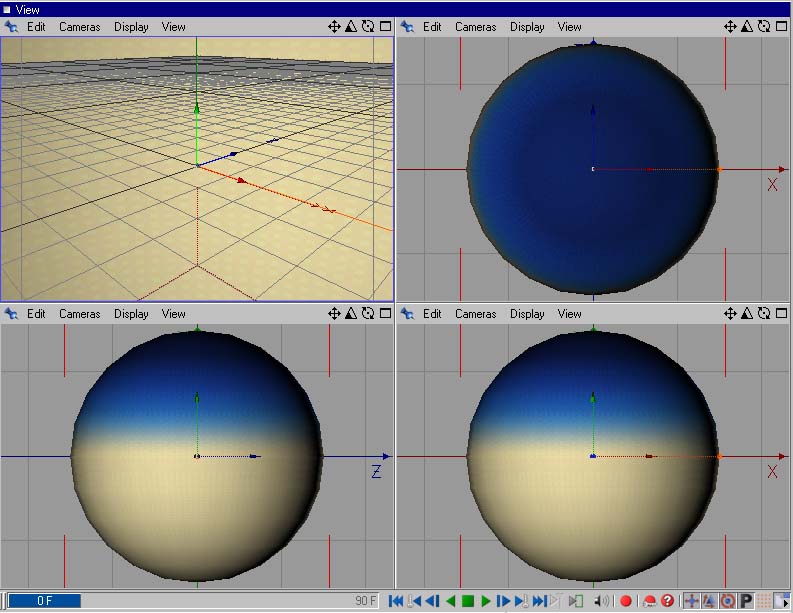
Of course one can use different parameters for the colors.
Instead of yellow the color could be more a white one, or it can
be a little purple color! The blue color can shift into the green
direction a bit more. Whatever you do, do me a favor (as long as
you don't do a Mars landscape) and don't use a red color for this
parameter. I hate this ;)
And now go back.