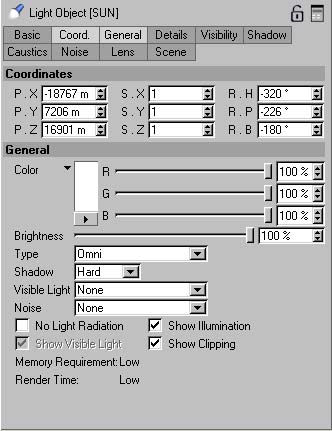
Sun
This will be a pretty short one too, because I tell you where to place a light and how it shall look. Simply create a lightsource by clicking on the corresponding button. Use the parameters shown below.
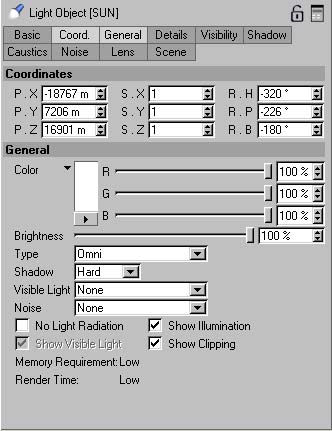
Don't forget to use
the position too, else you'll get strange results. If you are
done, don't go back ;) first we want to create an enviroment
object. To do this choose from the menu 'Objects->Scene->Enviroment.
The only thing you need to do here is to change to Enviroment
strength to 20%.
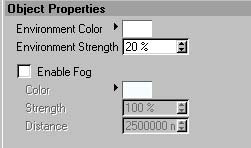
Now you may render your scene for the first time. It should look like the thing below.
You can arrange the landscape and light/enviroment as seen above, in OM, and then